First-time access to your portal
Discover how to navigate your new MK.IO portal.
First-time login
When you log in to the MK.IO service, you will be presented with the Dashboard, which is designed to provide easy access to the features of MK.IO.
You can access the Documentation and API Reference support pages from the links in the black bar at the top of the screen.

Home screen orientation
Your dashboard is built so that you can quickly and easily manage all the media contents you are about to stream and deliver.
Check the summary of your current subscription. If your MK.IO account is linked to multiple Azure subscriptions, click on the name of your subscription on the top right corner and select the subscription you want to switch to. From your Azure account, you will be able to manage your subscriptions linked to MK.IO and create new ones if necessary.
Account status
In order to use you account, your subscription must show as Subscribed as shown below.

It can take up to 24 hours for an account to be activated and marked as Subscribed.
If your account hasn't been activated after 24 hours, please contact us using the chat bot in the bottom right corner of the screen.
If you have access to multiple subscriptions, you can swap between them here.
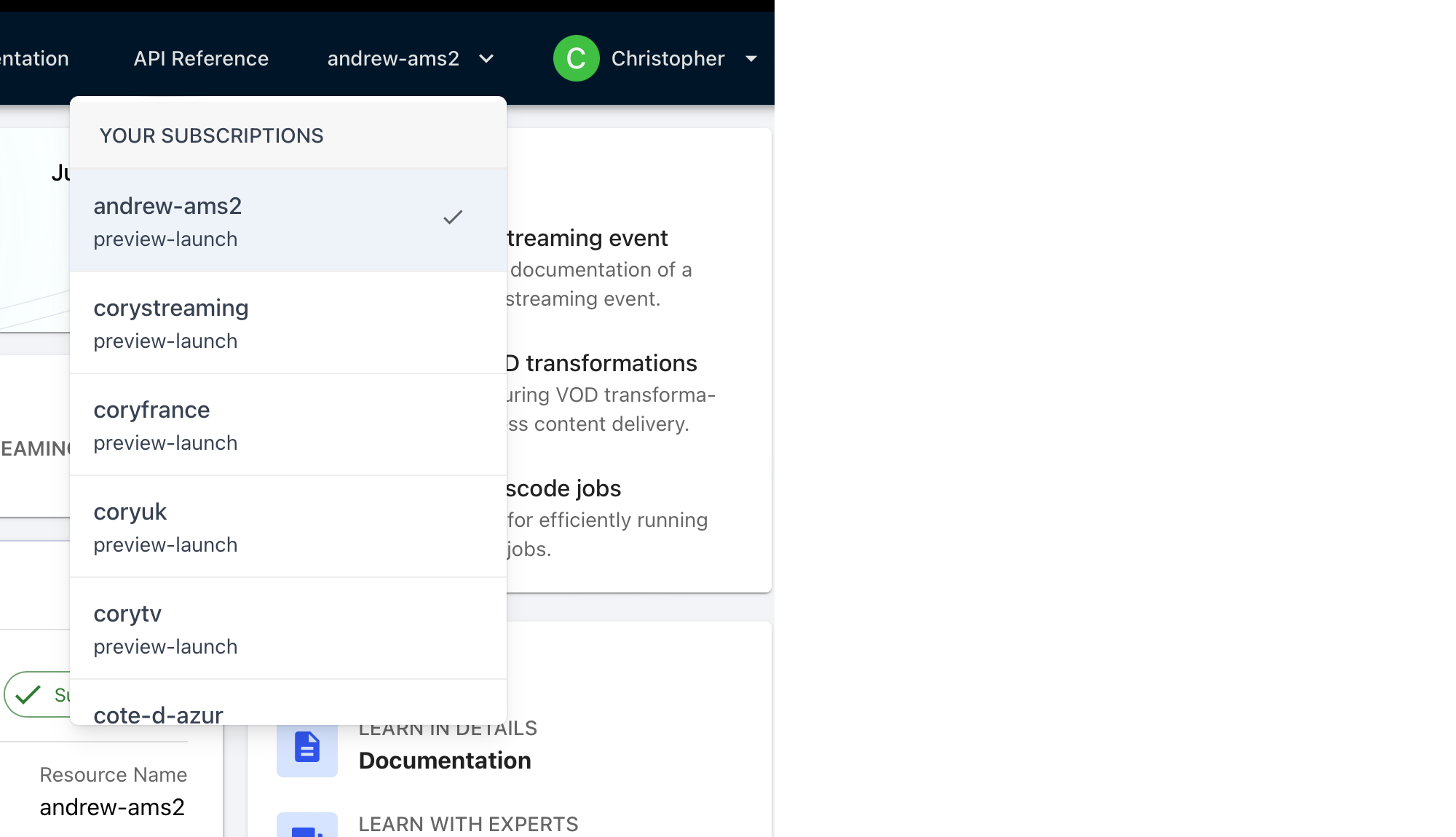
Quick start
There are four, quick start steps available to help you get up and running with MK.IO and migrate your content from Azure Media Services

We suggest that you run through these steps at your earliest convenience, if you need help with these steps you can find more information at the links below:
Sidebar
The sidebar in the left side of the screen allows you to access
Organize
- Assets allows you to migrate your Assets from existing AMS storage or to add new assets to your catalogue.
- Storage Accounts allows you to add storage accounts, edit existing storage accounts and delete storage accounts.
Create
- Live Events with only few parameters to configure, you can setup a Live Event stream.
- Video Processing here you can setup Video Encoding.
Deliver
- Content key policies allows you to activate Content protection on your Live and VOD streams.
- Streaming Endpoints allows you to create streaming endpoints, edit existing endpoints and start/stop your endpoints.
- MK Player allows you to test streams from within the MK.IO portal. The MK Player SDK and Documentation can also be found on this page.
Updated about 1 month ago